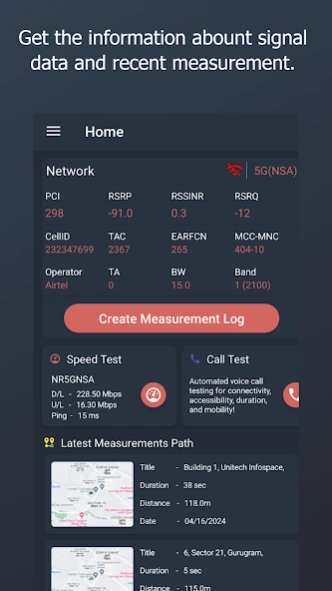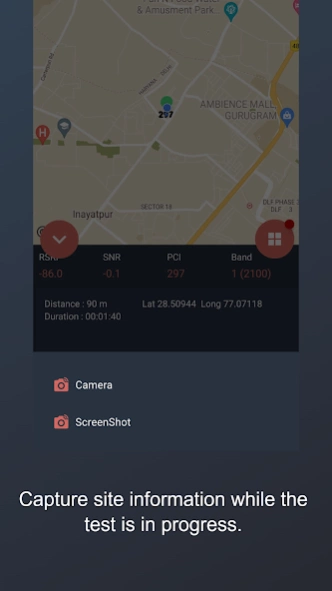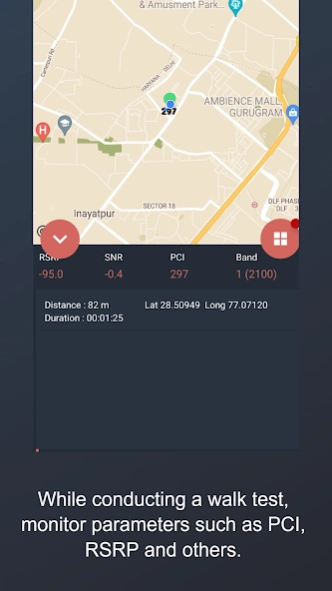RF Mobile Trace 8.0.56
Free Version
Publisher Description
RF Mobile Trace - RF Mobile Trace provide network measurements for voice and data(5G/LTE/3G/2G)
Intuitive app for the visualization of mobile network performance. Providing statistical and geographical view of mobile wireless networks for network type, coverage, quality, and serving cell(s) information. Integrated maps, location, speed-testing, call sequence automation and basic call event logging, the ideal for basic wireless investigation requirements. The perfect application for engineers doing RF Mobile Network Optimization and Design analysis as well as the inquisitive subscribers checking their network experience.
Features:
- Display of wireless network information including serving cell, neighbors (Device Manufacturer Dependent), RF signal level (strength), quality, location, and basic serving network information.
- Supports: 5G (SA & nSA), LTE, WCDMA/UMTS, GSM, CDMA
- Data logging: All wireless data and network tests are saved in a log file
- Exportable log files in .CSV and report formats with easy sharing
capabilities
- Integrated network tests (speed, call, http, ping, iperf3)
- Map View with thematic measurement level and test event locations
- Best RF Server mapping
- Frequency and Band Information
- Neighbor Cells & LTE Carrier Aggregation
- Log file merging and reload display for synchronization and sharing
- RF Mobile trace iPerf Test Sequences
-RF Mobile trace debug screen
-RF Mobile trace Ftp Test
About RF Mobile Trace
RF Mobile Trace is a free app for Android published in the System Maintenance list of apps, part of System Utilities.
The company that develops RF Mobile Trace is RFAssurance. The latest version released by its developer is 8.0.56.
To install RF Mobile Trace on your Android device, just click the green Continue To App button above to start the installation process. The app is listed on our website since 2024-04-14 and was downloaded 1 times. We have already checked if the download link is safe, however for your own protection we recommend that you scan the downloaded app with your antivirus. Your antivirus may detect the RF Mobile Trace as malware as malware if the download link to com.tts.imnos_mobile is broken.
How to install RF Mobile Trace on your Android device:
- Click on the Continue To App button on our website. This will redirect you to Google Play.
- Once the RF Mobile Trace is shown in the Google Play listing of your Android device, you can start its download and installation. Tap on the Install button located below the search bar and to the right of the app icon.
- A pop-up window with the permissions required by RF Mobile Trace will be shown. Click on Accept to continue the process.
- RF Mobile Trace will be downloaded onto your device, displaying a progress. Once the download completes, the installation will start and you'll get a notification after the installation is finished.